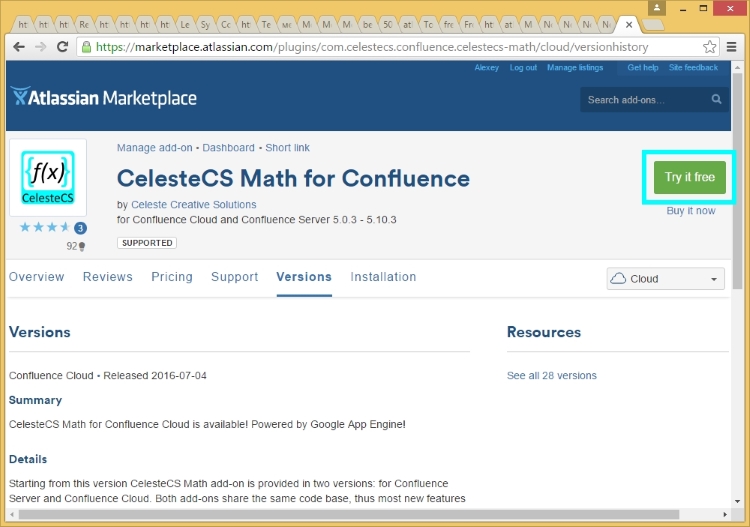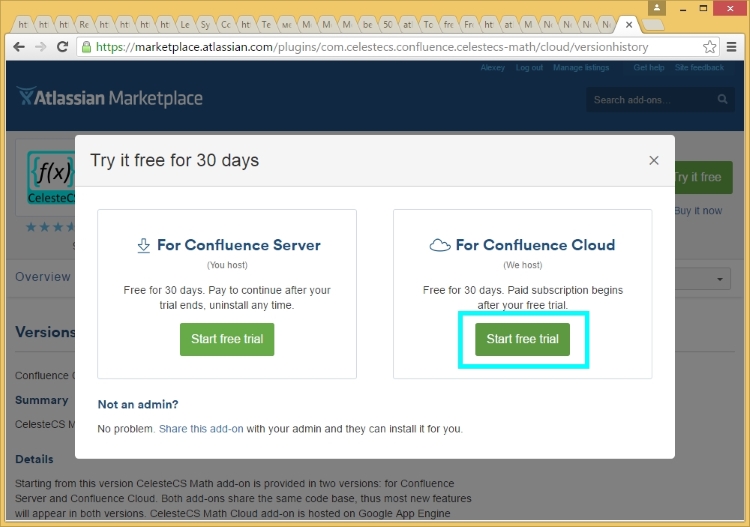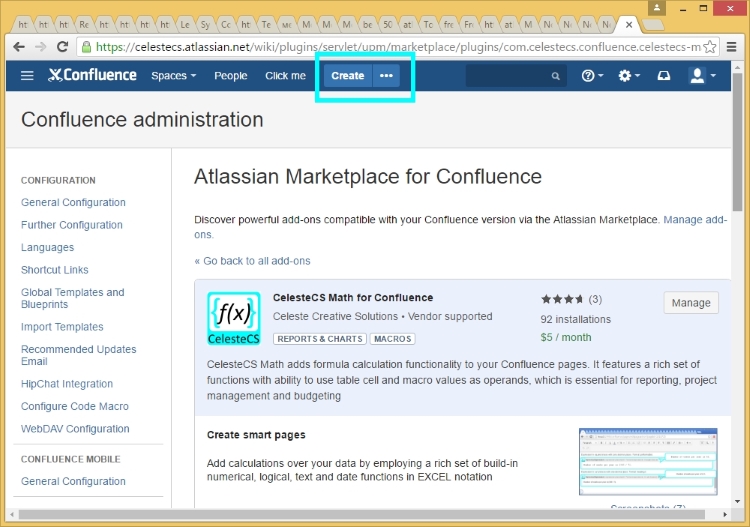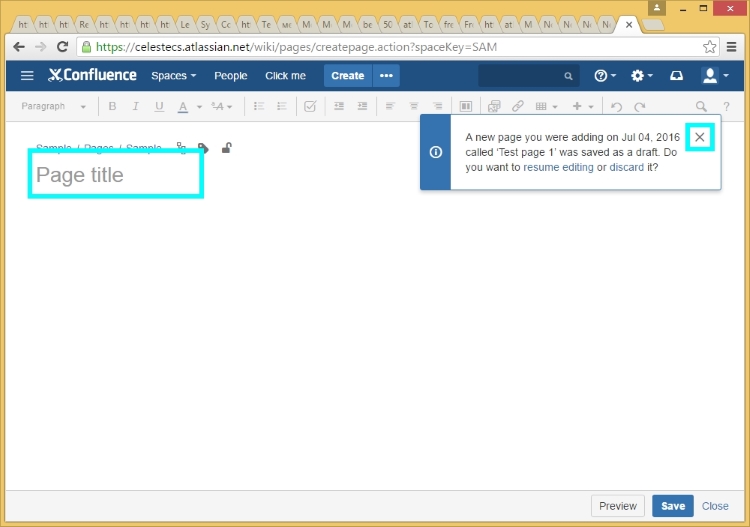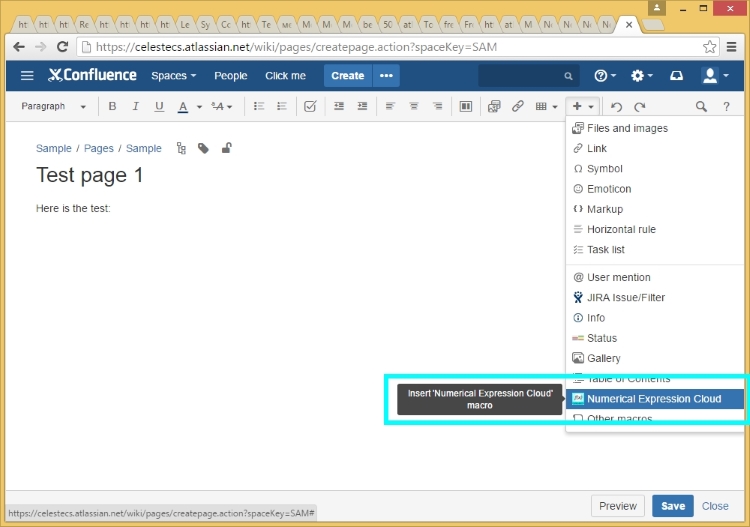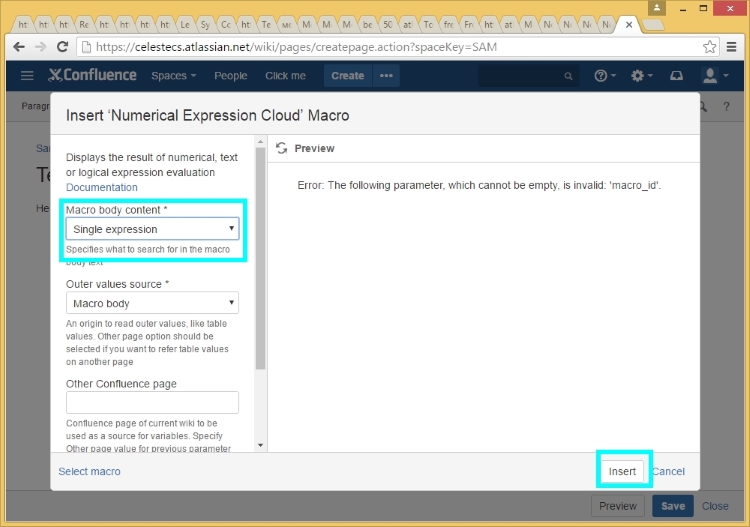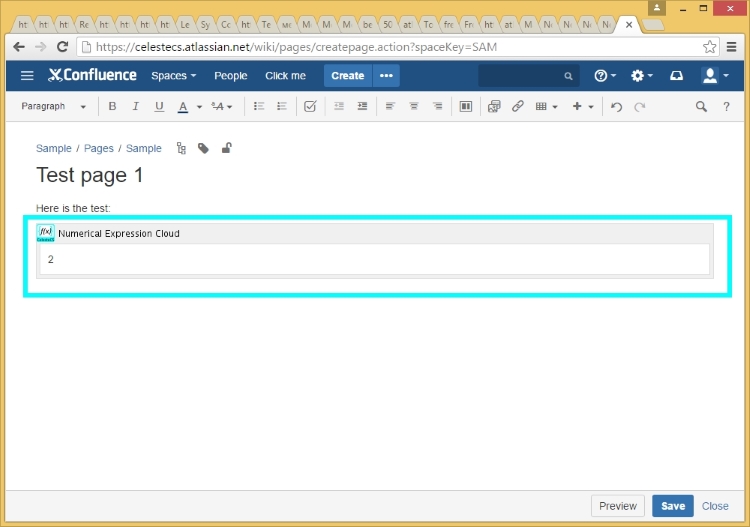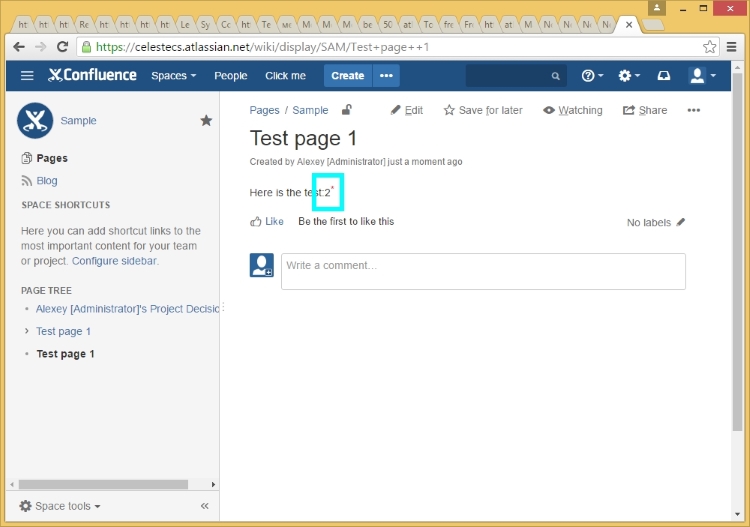Atlassian has provided a simple way for installing Cloud plugins. Follow the steps in the following article to install CelesteCS Math Cloud Plugin.
1. Being logged in to your Atlassian Confluence Cloud instance, locate the CelesteCS Math Plugin page at Atlassian Marketplace and click ‘Try it free’ button:
2. Specify, that you are going to install Cloud version:
3. After successful installation you will be redirected to your Confluence administration page, with the list of installed plugins, including Math plugin:
4. Click the ‘Create’ button on the upper menu to create new page:
5. After clicking ‘+’ button, a list of macros to be inserted will be shown. Locate Numerical Expression Cloud plugin there:
6. On the macro insertion dialog specify all appropriate macro parameters and click ‘Insert’:
7. You will see the macro placeholder. Enter the formula into the macro body. We specified a formula, consisting of a single number ‘2’:
8. Save the page. You will see the result of the calculation on the page:
Note: Red star right after calculation result means you are using trial version of Math plugin. It disappears after applying paid license